
How to Use YouTube Playlist Randomizer for Truly Shuffled Playback
2025-05-08
Welcome to YouTube Playlist Randomizer — the best way to shuffle any YouTube playlist in truly random order. Whether you're listening to music, watching lectures, or revisiting old favorites, our tool breaks free from YouTube’s default shuffle limitations.
🔗 Step 1: Copy Your Playlist URL
Go to YouTube and navigate to any public playlist you'd like to shuffle. Copy the full URL from your browser’s address bar.
https://www.youtube.com/playlist?list=YOUR_PLAYLIST_ID
📋 Step 2: Paste the Link
Head to our homepage and paste the playlist URL into the input box.
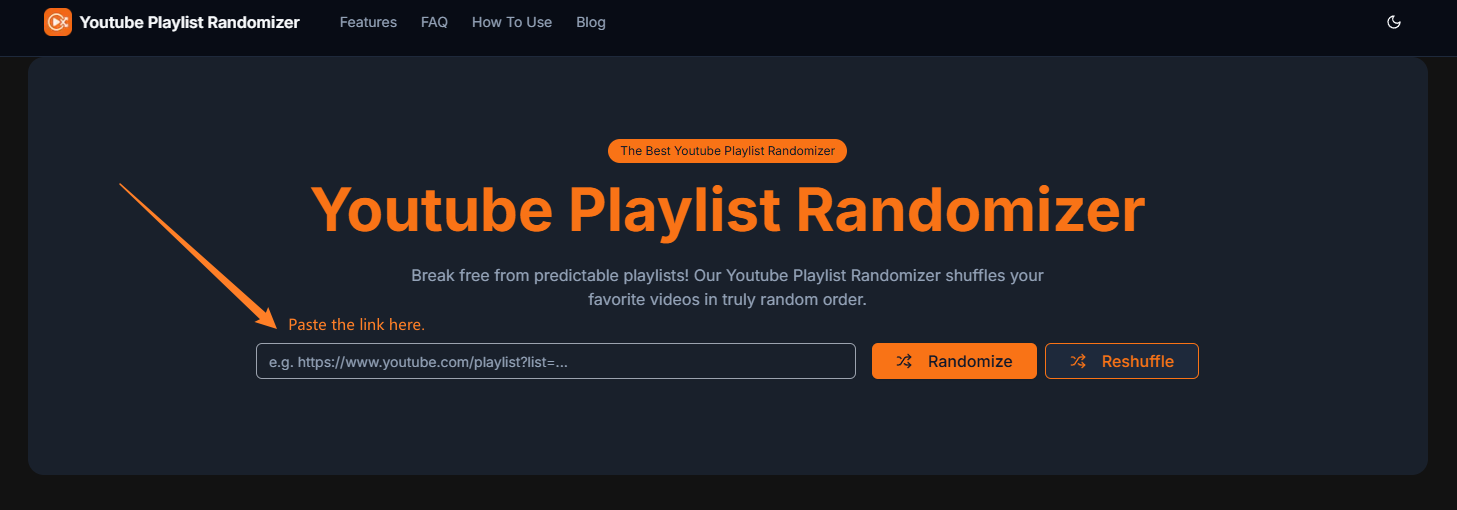
👉 Tip: Make sure the playlist is set to public, or it won’t be accessible by the randomizer.
🎲 Step 3: Click "Randomize"
Click the orange Randomize button. We’ll instantly fetch your playlist and return a new shuffled version.
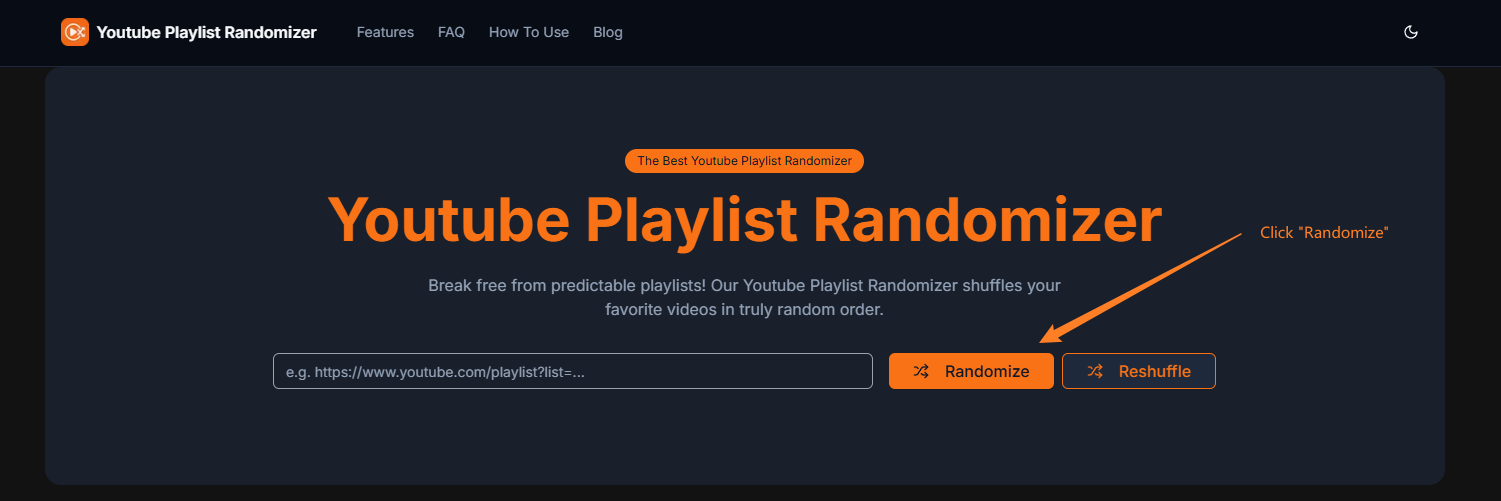
✅ Supports playlists of all sizes
✅ No login or account required
✅ No ads, no tracking — just better shuffling
🎧 Step 4: Enjoy, Save, or Share
- Click any video in the new shuffled list to start watching.
- Or copy the new link to revisit later or share with friends.
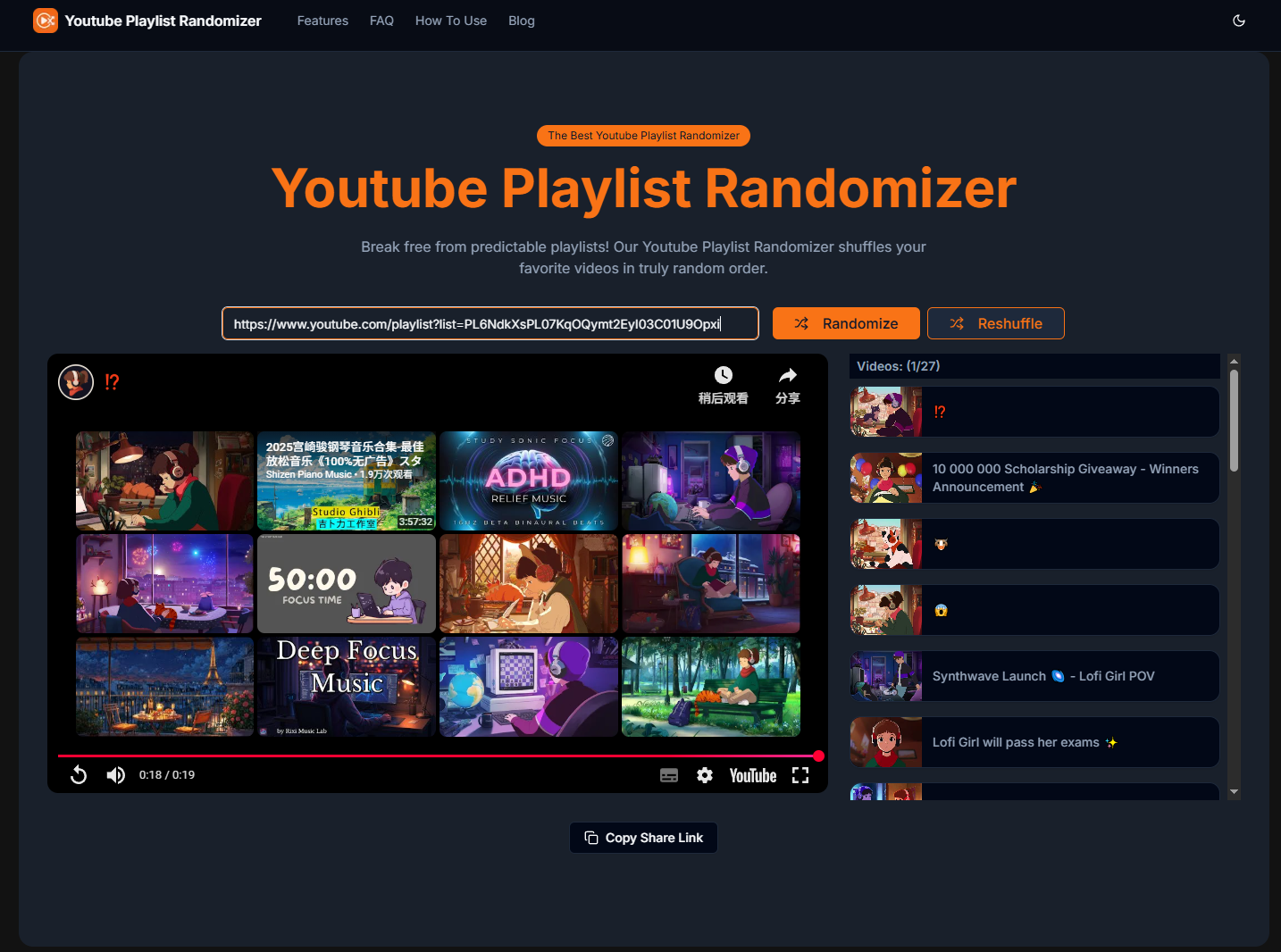
Why Use Playlist Randomizer?
- ✅ Truly Random Playback – Unlike YouTube’s built-in shuffle, our logic ensures better variation.
- 🎵 For Music, Podcasts, and More – Use it for studying, workouts, DJ sets, or just fun.
- 🔗 Direct Playback Links – No need to install anything. Just paste, shuffle, play.
Bookmark & Share
If you enjoy this tool, consider bookmarking it and sharing with friends! Help others discover a smarter way to shuffle YouTube playlists.
Keywords Covered:
YouTube playlist randomizer, shuffle YouTube playlist, randomize videos, playlist shuffler, random YouTube player, music playlist shuffle, lecture playlist, podcast randomizer, no login required, privacy-first tool, shuffle for YouTube.